What and Why SystemC
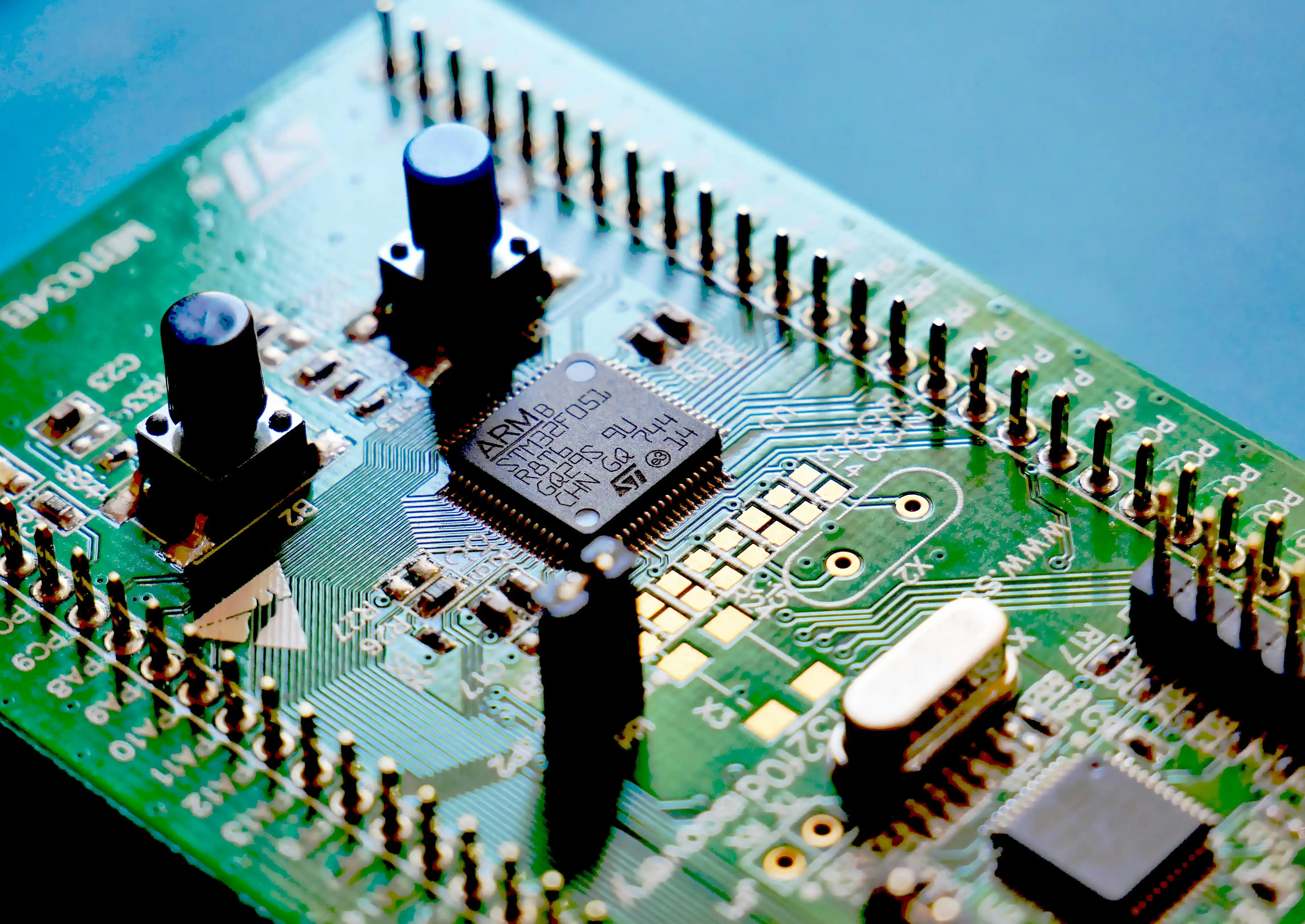
SystemC in Embedded Systems: Overview, Applications, and Installation Guide
Table of Contents
1. Introduction to SystemC
SystemC is a set of C++ classes and macros that provides an open-source framework for modeling and simulating embedded systems. With its origin in 1999, SystemC quickly became a de-facto standard in the industry for system-level modeling, particularly in digital hardware design and embedded systems.
- Objective: SystemC is designed to enable system-level design in C++ and bridge the gap between hardware and software by providing a platform for simulation, verification, and testing.
- Components: SystemC includes modules for hardware descriptions, communication protocols, simulation time management, and event-driven simulations, making it suitable for modeling various parts of embedded systems.
2. SystemC for Embedded Systems
SystemC is widely used in embedded systems for its ability to create an abstract model of the system, which is crucial for designing complex, resource-constrained systems such as microcontrollers, CPUs, DSPs, and SoCs (System on Chips). By using SystemC, developers can perform hardware-software co-design and system verification in an integrated environment.
2.1 Advantages of SystemC
SystemC offers several advantages when used in embedded system design:
- Unified Language: Since it is based on C++, developers can model both hardware and software components in a single language.
- High-Level Abstraction: SystemC allows designers to model at different abstraction levels, from behavioral models to RTL (Register Transfer Level).
- Simulation Efficiency: SystemC simulations are faster than VHDL or Verilog because of its event-driven simulation kernel, ideal for system-level simulations.
- Portability and Flexibility: SystemC is platform-independent, making it suitable for diverse applications and environments.
2.2 SystemC Applications in Embedded Systems
- Design Space Exploration: SystemC helps developers explore different design architectures by creating various models and testing them under different conditions.
- Hardware-Software Partitioning: Developers can model hardware and software components in the same environment, making it easier to decide which functions should run in software versus hardware.
- System Verification: SystemC enables pre-silicon system verification, helping developers test embedded systems before committing to hardware fabrication.
- Performance Analysis and Optimization: Using SystemC, designers can run simulations to evaluate the system’s performance, optimize processing speed, and analyze power consumption.
3. Installing SystemC
Installing SystemC can be done on different operating systems (Linux, Windows, or MacOS). This guide will cover installation on Linux, which is one of the most common environments for SystemC development in embedded systems.
3.1 System Requirements
- C++ Compiler: A compatible C++ compiler, such as GCC or Clang.
- Make Utility: The make utility for building the SystemC library from source.
- Development Environment: Optional but recommended (e.g., Visual Studio Code, CLion, or similar IDE).
- SystemC Source Files: Download the latest SystemC release from Accellera's website.
3.2 Installation Steps
Here’s a step-by-step guide to installing SystemC on Linux:
- Download SystemC
- Extract SystemC Files
- Create Build Directory It’s a good practice to create a separate directory for building.
- Run the Configuration Script Use the configuration script to set up paths and compiler flags:
- Compile SystemC Run make to compile SystemC. This process may take a few minutes, depending on your system.
- Install SystemC To install SystemC to the specified directory, run:
- Set Environment Variables Add SystemC to your environment variables by editing your .bashrc or .zshrc file:
- Verify the Installation Check if SystemC was installed correctly by compiling a simple program:
Compile With:
4. Conclusion
SystemC provides a powerful environment for designing and simulating embedded systems, particularly for complex systems where hardware-software interaction is crucial. Its installation is relatively straightforward, and once installed, it enables a comprehensive set of functionalities for design verification, hardware/software co-simulation, and system-level modeling. The ability to simulate the embedded system’s entire architecture before moving into hardware makes SystemC an indispensable tool in embedded system design.
5. References
- Accellera Systems Initiative. (n.d.). SystemC. Retrieved from https://accellera.org/downloads/standards/systemc
- Black, D. C., Donovan, J., Bunton, B., & Keist, A. (2004). SystemC: From the Ground Up. Springer Science & Business Media.
- Grode, A. (2019). Hardware/Software Co-Design Using SystemC for Embedded Systems.